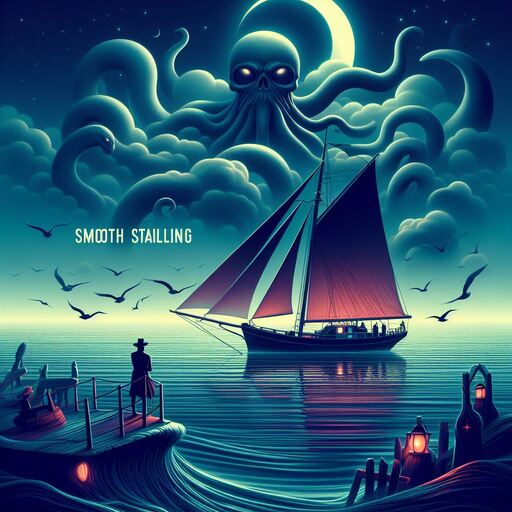Few things are as frustrating in gaming as stuttering and lag. These disruptions can turn an enjoyable gaming session into a frustrating experience, affecting your performance and immersion. Fortunately, there are several tips and tricks you can implement to eliminate stuttering and lag, ensuring smooth sailing throughout your gaming adventures. In this guide, we’ll explore various strategies to address these issues and optimize your gaming experience.

Hardware Optimization
Upgrade Your Hardware:
Outdated hardware can struggle to keep up with the demands of modern games, leading to stuttering and lag. Consider upgrading critical components such as your CPU, GPU, and RAM to ensure smoother performance. Investing in a solid-state drive (SSD) can also reduce loading times and minimize stuttering during gameplay.
Check Your Temperatures:
Overheating can cause hardware components to throttle, leading to decreased performance and stuttering. Monitor your CPU and GPU temperatures using software utilities and ensure that your system is adequately cooled. Clean out dust from fans and heatsinks regularly and consider investing in additional cooling solutions if necessary.
Software Optimization
Update Your Drivers:
Outdated or faulty drivers can contribute to stuttering and lag in games. Ensure that your graphics card drivers, chipset drivers, and other hardware drivers are up to date. Manufacturers often release driver updates to improve performance and stability, so regularly check for updates and install them as needed.
Optimize Your Game Settings:
Adjusting in-game settings can significantly impact performance and reduce stuttering. Experiment with graphics settings such as resolution, texture quality, and anti-aliasing to find the right balance between visual fidelity and performance. Lowering graphics settings can often improve frame rates and reduce stuttering, especially on older or lower-end hardware.
Close Background Applications:
Background applications and processes can consume system resources and impact gaming performance. Close unnecessary programs and applications running in the background, such as web browsers, chat clients, and system utilities. This can free up system resources and improve overall performance, reducing stuttering and lag in games.
Network Optimization
Use a Wired Connection:
A stable and reliable internet connection is essential for online gaming. Whenever possible, use a wired Ethernet connection instead of Wi-Fi to reduce latency and packet loss. Wired connections typically offer lower latency and more consistent performance, resulting in smoother gameplay and reduced lag.
Optimize Router Settings:
Adjusting router settings can help improve network performance and reduce lag in online games. Enable Quality of Service (QoS) settings to prioritize gaming traffic and reduce latency for gaming devices. Additionally, consider updating your router’s firmware and optimizing Wi-Fi settings to ensure a stable and reliable connection.
Game-Specific Optimization
Check for Game Updates:
Game developers often release updates and patches to address performance issues and bugs. Make sure that your games are up to date by enabling automatic updates or manually checking for updates through the game launcher or platform. Installing the latest updates can often resolve stuttering and lag issues.
Adjust In-Game Settings:
Some games offer specific settings and options to optimize performance and reduce stuttering. Look for options such as frame rate caps, dynamic resolution scaling, and performance presets. Experiment with these settings to find the optimal configuration for your hardware and preferences.
Troubleshooting Techniques
Monitor System Resources:
Monitoring system resources such as CPU, GPU, and RAM usage can help identify performance bottlenecks and troubleshoot stuttering and lag issues. Use software utilities such as Task Manager, MSI Afterburner, or HWMonitor to track resource usage in real-time and identify any anomalies or spikes during gameplay.
Run Diagnostic Tests:
If you’re experiencing persistent stuttering and lag issues, consider running diagnostic tests to identify potential hardware or software problems. Use built-in diagnostic tools such as Windows Memory Diagnostic or third-party software utilities to test hardware components such as memory, CPU, and storage devices for errors or faults.